Benchmark Dose Software (BMDS) Version 3 Release History
Review this page for a summary of updates, fixes, and enhancements to BMDS 3.
Refer to the BMDS release history (1995-2017) page for a summary of changes to all previous BMDS versions.
Be notified of fixes and enhancements to BMDS. Please use our online form to report a bug, ask a support question, or suggest an enhancement or improvement.
3.2
The preview Bayesian continuous models have not been formally reviewed and approved by the EPA for risk assessment purposes. EPA welcomes feedback on these preview models. Note that at this time EPA does not offer technical guidance on Bayesian modeling or Bayesian model averaging.
Released August 20, 2020
The most significant enhancement is the addition to the BMDS model suite of preview versions of Bayesian continuous models. Users can set up individual Bayesian model runs as Normal, Lognormal, or combined Normal and Lognormal.
- Rescaled the v parameter for the Hill model to agree with BMDS 2.7 results.
- Rescaled model parameters during the optimization process to improve robustness and efficiency of optimization routines.
- Devised a new maximum for the beta term in the Exponential 5 model (frequentist and Bayesian) for compatibility with the BMDS optimizers.
- In some cases, some continuous models may not return values for the maximum-likelihood estimation (MLE). For these cases, BMDS will display an appropriate warning on the results summary tab for that model; the individual model result tab will not be created. This issue will be corrected in a future release.
- For continuous models, when the degrees of freedom value is less than or equal to zero, BMDS now reports “NA.”
- Fixed a bug with the continuous Bayesian check-all (“Enable”) button on the Main tab.
- BMDS graphs now extend the plots to zero dose for all models. All plots will begin at dose=0, even if the data has a lowest dose greater than 0.
- Added a hover tip to the “Select Output Directory” box that displays the full path name on the Analysis Workbook’s Main and Report Options tabs; the path is updated when a previous analysis is loaded, and when a user changes the specified output directory.
- The first five rows of the Analysis Workbook’s Data tab are frozen to keep the Insert New Dataset and Import Dataset buttons visible as new datasets are entered.
- On the Results Workbook’s Abbreviations tab, added the abbreviations list for all models (previously, only the dichotomous model abbreviations were listed).
- On the Data tab, clarified custom header cells for datasets by 1) changing the custom header columns to “[Custom]”, and 2) adding informational text to the right of the Insert and Import buttons.
- Added “Distribution” information for the continuous models on the ModelParms tab.
- Improved error messaging for easier bug reporting when models fail while retrieving results from the dynamic link library (DLL).
- The Results Workbook entry for Litter Specific Covariate (LSC) (under User Input > Model Options) now reports the fixed LSC value in output for nested models.
- Fixed a bug that caused dichotomous multi-tumor analysis (MS_Combo) to crash 64-bit Excel.
- Fixed an MS_Combo bug that allowed multiple runs to be set as selected when searching for lowest Akaike Information Criterion (AIC) when no model parameters hit a boundary.
- Corrected the equation used to plot the Dichotomous Hill dose-response curve.
- When importing BMDS 2.7 .dax files that contain disallowed characters in the column headers, BMDS 3.2 will remove the disallowed characters.
- Fixed an issue that caused “delete” buttons to render inaccurately when deleting option sets.
- Fixed a bug in the model code that caused some model parameters to be incorrectly classified as bound.
3.1.2
Released November 8, 2019
- Fixed issue with unrestricted frequentist LogProbit model fitting for specific datasets.
- Fixed issue with Weibull model crashes for specific datasets.
- Fixed issue with dichotomous model crashes for some combinations of datasets and option sets.
- Resolved continuous and dichotomous model convergence issues that caused result discrepancies between BMDS 2.7 and 3.1.1 in some cases.
- Consistent with BMDS 2.x versions, 3.1.2 now defaults to the restricted version of the dichotomous Hill model.
- The model weight column heading on the main tab of BMDS3.x was changed from "Model Weight" to "Prior Weights”, and added hover text to clarify intent of model weights.
3.1.1
Released July 31, 2019
- Users can now save datasets as .dax files to use later in another analysis.
- A new Import Dataset button on the Data worksheet enables you to import .dax datasets created in BMDS 2.x or BMDS 3.x (starting with BMDS 3.1.1).
- Data points have been added to summary plots for continuous, dichotomous, and nested model types.
- Confidence interval error bars have been implemented for continuous and dichotomous model plots. Error bars for lognormal models will be implemented in a future release.
- On the Main tab’s Datasets table, click the Enable checkbox in the header to toggle selection/deselection of all loaded datasets.
- The following modifications were made to the MS_Combo (Multitumor) model
- The decision logic for the MS_Combo recommendations now employs the user-defined test thresholds from the logic worksheet for the following criteria:
- Goodness of fit p-test (cancer)
- Ratio of BMD/BMDL (caution)
- Abs(Residual of interest) too large
- Abs(Residual at control) too large
- If the analysis results do not meet the “Test Threshold” value set in the “Ratio of BMD/BMDL (Caution)” on the “Logic” tab, BMDS displays a pop-up message to the user that “BMD/BMDL ratio > [value]; consider consulting a statistician.” The model is not removed from the MS_Combo results.
- In the Model column, hover the cursor over a cell to see hover text containing the name of the dataset for each multistage run.
- Results for all multistage model degrees analyzed are presented on individual model result tabs. Only user-selected models are presented on the Summary tab.
- For the MS_Combo summary plot, individual tumors are now named according to the dataset (endpoint) name.
- The decision logic for the MS_Combo recommendations now employs the user-defined test thresholds from the logic worksheet for the following criteria:
- The “Test Threshold” default value for “Ratio of BMD/BMDL (Caution)” in the “Logic” tab was changed from 5 to 3 to be consistent with the BMDS Technical Guidance on Choosing Appropriate Stage of a Multistage Model for Cancer Modeling.
- Be careful when loading a previously saved analysis. Loading a previously saved analysis will also load the settings that were used for that analysis, which may be different from the new default test threshold settings.
- To improve performance of creating Result workbooks, BMDS performs the following steps when processing continuous, dichotomous, and nested dichotomous datasets:
-
Turn off screen updating.
-
Close dataset files after they are generated (unless only one dataset is being analyzed).
-
After all dataset files are created, inform user that “Result Workbook files have been saved to …” and display a confirmation dialog asking whether BMDS should open all of the result workbook files.
-
If user responds “No” or cancels the operation, nothing happens. If the user responds “Yes,” then all Result Workbook files will be opened.
-
- Loading an analysis now loads datasets that were selected when the analysis was run/saved.
- Improved continuous model convergence.
- Fixed the parameter count issue for the first-degree multistage model.
- Fixed a bug where MS_Combo was not using the “Test Threshold” value for “Ratio of BMD/BMDL (Caution)” in the “Logic” tab.
- Fixed a bug related to Word report generation from MS_Combo analysis.
3.1
Released February 2019
- Now compatible with all 32- and 64-bit versions of Excel released since 2007.
- Numerous UI improvements and enhancements:
- Moved the "Load Analysis" button from result workbooks into the main analysis workbook to provide better workflow and more robust behavior.
- When changing the output directory, BMDS will prompt whether to save the new directory as the default
- Added links to the Summary table so that clicking a model's name displays the model's individual model results tab
- Redesigned the Report Options tab to make the Export and Word Report Options boxes expandable
- Added the dose-response and variance model formulas to the individual model output pages
- Fixed issue with model selection and added a more informative message when BMDL=0
- Fixed issue where the Results Workbook summary table reported inappropriate recommendations for Bayesian models
- Fixed Multistage plots so the linear extrapolation line for the slope factor
 slope factorAn upper bound, approximating a 95% confidence limit, on the increased cancer risk from a lifetime exposure to an agent. This estimate, usually expressed in units of proportion (of a population) affected per mg/kg-day, is generally reserved for use in the low-dose region of the dose-response relationship, that is, for exposures corresponding to risks less than 1 in 100. goes to estimated background response, not zero
slope factorAn upper bound, approximating a 95% confidence limit, on the increased cancer risk from a lifetime exposure to an agent. This estimate, usually expressed in units of proportion (of a population) affected per mg/kg-day, is generally reserved for use in the low-dose region of the dose-response relationship, that is, for exposures corresponding to risks less than 1 in 100. goes to estimated background response, not zero - Fixed a missing link for Model Averaging results
- Fixed issue with running a nested analysis with empty rows
- Fixed issue with Excel auto-adding secondary axis to plots
- Minor tweaks and updates to the user interface to enhance clarity and usability
- Added model and option set information to the "Running selected models" message box:
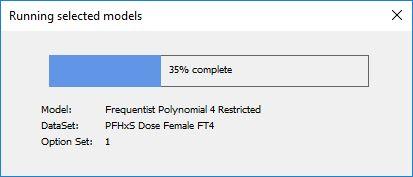
- Numerous programmatic improvements and enhancements:
- Fixed an issue with Akaike Information Criterion (AIC) derivation for continuous response models
- Fixed issue where "Added Risk" and BMRF=0.001 caused slow performance for Dichotomous Hill and Bayesian MA models
- Fixed issue with Test 3 and Individual Response Analysis for continuous models
- Fixed issue with continuous models Likelihood of Interest reporting incorrect number of parameters
- Fixed issue with continuous models Test of Interest and p-values
- Fixed a problem with running BMDS from a network drive
- Fixed the Weibull model default parameter values and priors
- Fixed miscellaneous issues with the nested logistic model
- Fixed intermittent crashes with the Polynomial, Multistage and other models
- Resolved a problem with A3 and R log-likelihood values, which are used to measure goodness-of-fit
- Minor improvements
3.0
Released September 30, 2018.
- Implemented in Microsoft Excel, with modeling computations performed in custom DLLs.
- Fast analysis of multiple datasets and options
- Enables users to see and specify modeling options in a single worksheet
- Flexible documentation and report generation
- Includes auto-selection features for identifying the “best” results in accordance with EPA recommendations or user-defined logic
- Documents all inputs and outputs in a single results workbook for each dataset modeled
- Provides flexible print options for displaying results in Microsoft Word tables formatted in a manner suitable for presentation in a risk assessment
- Backwards compatible with prior BMDS versions
- Bayesian versions of all traditional frequentist dichotomous models
- Bayesian model averaging using all or weighted dichotomous models
- Hybrid approach added to all continuous models
- Lognormal response distribution added for all continuous models
-
All existing models have been re-coded to facilitate their maintenance and improve their performance in terms of stability, accuracy, reliability, and speed.
