DFLOW
On this page:
- Basic Information
- Installing DFLOW 4.1
- Installing DFLOW 3.1
- DFLOW Functions
- How to Use DFLOW
- Get Data and Tool
- Learn More About DFLOW
- SWToolbox
Basic Information
USGS in collaboration with EPA has released the new Surface Water Toolbox in March 2018, which combines and improves the USGS SWSTAT model and EPA’s DFLOW model. The new SWToolbox facilitates easy import of USGS NWIS streamflow data as well as user-defined text files to derive a variety of streamflow statistics such as 7Q10 low flows and to compute biologically-based design flows. Flow duration curves and trend assessments can also be computed. Please go to SWToolbox Exitfor more information.
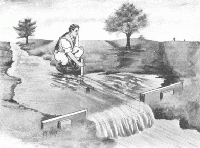 There are two stand alone versions of DFLOW available. DFLOW (version 3.1 released March 2006) is a Windows-based tool developed to estimate user selected design stream flows for low flow analysis and water quality standards. The latest version of DFLOW is version 4.1. DFLOW can be used by regulators in state and EPA regional offices, modelers, or anyone else interested in calculating design flow statistics. DFLOW inputs daily stream flow records (such as those records from the systematic data collection program maintained by the USGS) and calculates user-specified biologically-based design flows, hydrologically based design flows, harmonic and percentile flows. DFLOW can simultaneously determine and compare various design flow statistics for numerous water bodies.
There are two stand alone versions of DFLOW available. DFLOW (version 3.1 released March 2006) is a Windows-based tool developed to estimate user selected design stream flows for low flow analysis and water quality standards. The latest version of DFLOW is version 4.1. DFLOW can be used by regulators in state and EPA regional offices, modelers, or anyone else interested in calculating design flow statistics. DFLOW inputs daily stream flow records (such as those records from the systematic data collection program maintained by the USGS) and calculates user-specified biologically-based design flows, hydrologically based design flows, harmonic and percentile flows. DFLOW can simultaneously determine and compare various design flow statistics for numerous water bodies.
Installing DFLOW 4.1
Download DFLOW 4.1 in BASINS included in BASINS
Note: It is recommended that the BASINS system be installed at the root of a drive. The user must have write access to the folder in which BASINS is installed. Be sure you have administrator privileges before starting the installation. Since some new system files are included in this release, you may need to restart Windows after some files have been updated before continuing with the installation.
If you have BASINS 4.0 installed already (or a beta version of 4.1), uninstall it before installing BASINS 4.1. BASINS 4.0 project files and data will not be deleted during the uninstall process. BASINS 4.0 projects (MapWindow .mwprj files) will not open correctly in BASINS 4.1, but the map layers may be loaded into new BASINS 4.1 projects.
Testing showed that administrator privileges may be needed to run the model and download data.
Installing DFLOW 3.1
- DFLOW 3.1 Download Zip file
- Run DFlow_Install.exe to launch the set up wizard to install DFLOW 3.1.
- Run USGSFlow1.8.exe to launch the set up wizard to install a flow download tool.
DFLOW Functions
- Calculating the 4B3 and 7Q10 for one or more streams. These results can then be used to compare the relationship between the biologically-based 4B3 with the hydrologically based 7Q10.
- Calculating any alternative design flow in the form of xQy or xBy (where x is the averaging period and y is the frequency of excursion). These results can be readily used to compare various design flow statistics.
- Calculating seasonal design flow statistics.
- Determining the return period for the hydrologically based design flow numerically closest to a user-specified biologically-based design flow.
- Calculating the harmonic mean flow for each gage in the specified period.
- Providing results in a form that can easily be copied into a spreadsheet for further analysis.
How to Use DFLOW
- Before using DFLOW, the user must obtain daily stream flow data for the gauge(s) of interest. These data are typically available in text files generated from stream data repositories such as USGS Daily Streamflow for the Nation Exit
- DFLOW 3.0 prompts the user with a dialogue box to select flow input file(s) from any location on the computer or network.
- The user specifies the dates of the calculation period and selects to perform the calculation on either a full-year or seasonal basis.
- The final step in using DFLOW is to specify the biological and/or hydrological design parameters.
After the user selects the "Calculate Design Flows" button, the results are displayed in a scrollable table, where each gauging station is a separate row. The columns are the gauge, period of record, days in the record, number of days with zero flow or missing data, the user-specified biologically-based design flow (i.e., xBy), the xBy percentile, the number of xBy excursions every three years, the user-specified hydrologically based design flow (i.e., xQy), the xQy percentile, the number of xQy excursions in the entire record, number of xQy excursions every three years, the return period, value and percentile of the hydrologically based design flow that best represents the xBy, the harmonic mean flow and the percentile of the harmonic mean flow.
The "Copy to clipboard" button in DFLOW 3.0 places all results on the clipboard in a format suitable for pasting into Microsoft Excel or a similar spreadsheet program.
Get Data and Tool
Download DFLOW 3.1 Download
- DFlow31b-setup.exe - an installation and update file for the DFLOW 3.1 software
- USGSFlow1.8.exe - an installation file for a flow download tool developed for Download DFLOW 4.1 in BASINS that will automatically download the data for all USGS gauging stations in a state, 2-digit HUC, or 8 digit HUC.
- Several sample stream flow data files.
Learn More
SWToolbox
USGS now manages DFlow as a rebranded product called SWToolbox
( SWToolbox https://www.usgs.gov/software/swtoolbox-software-information )Exit.
Questions can be sent to SWToolboxTesting@usgs.gov .Exit
