Retrieving, Ordering and Printing NSCEP Publications
- Retrieving Documents Electronically
- Printing Documents
- Ordering Documents
- Other Methods (including Delivery)
Retrieving Documents Electronically
![]() After searching for a document, the search results page will display a thumbnail image of the document covers. From there, you will have the option of downloading the publication as a PDF. Look for the Adobe icon, and click the icon, to start the download of the associated document. Also from the Document Display page, other formats for obtaining documents are shown by choosing the "Get This Item" button.
After searching for a document, the search results page will display a thumbnail image of the document covers. From there, you will have the option of downloading the publication as a PDF. Look for the Adobe icon, and click the icon, to start the download of the associated document. Also from the Document Display page, other formats for obtaining documents are shown by choosing the "Get This Item" button.
If hardcopy is available for ordering, the following buttons are displayed:
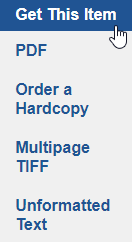
If hardcopy is not available for ordering, the following buttons are displayed:

Direct printing
Follow the steps above to view the document as a PDF. Use the print function of the browser window or PDF viewer to print the full document or selected pages.
Printing a selection or individual pages from a document: If you only need a single page or a few pages within a very large document, you can view the document page directly from the search results list and then hover the cursor over the image of the page that is displayed and use the “Print this Image” function if using the Internet Explorer web browser. As an alternative, you can “right-click” the image and select “Print Picture”. If you are using the Firefox browser, you can “right-click” the image of the page and select “View image” and then print the page image when that is the only thing shown in the browser.
Ordering Online
First, find the document you need using one of the available search methods. Once you have located a document of interest that is available in hardcopy, add it to your Private Library. Finally, after you have selected documents to be ordered, open your collection and use the Order Form on the Private Library page to provide the required shipping data.
Notes:
As you search the repository, publications that have hardcopy available for order will be marked with a USPS icon
The online ordering system will only request one copy of each title and only five titles may be ordered per request. To order larger quantities contact NSCEP personnel using one of the order methods below.
Other Methods
By Phone
Call (800) 490-9198 (speak to an operator Monday through Thursday, 11:00 AM to 3:00 PM EST). Leave an order 24 hours a day.
By E-Mail
Publications Request (nscep@nscep.awsapps.com)
By Mail
U.S. EPA/NSCEP
P.O. Box 42419
Cincinnati, Ohio 45242-0419
When ordering hardcopy publications by mail, reference the document title and number, the quantity you would like to receive, and your name and mailing address. To ensure that your order is filled properly we recommend that you also include a preferred method of contact. This will allow an NSCEP customer service staff person to contact you should an issue arise while trying to fulfill your request.
Delivery Options for Hardcopy Documents
Except for large or special mailings that require special handling or scheduling, all orders are processed and shipped within 72 hours of receipt.
Delivery Within the U.S.
All regular orders are shipped USPS First Class or USPS Media mail service, depending on weight and content of the order. Delivery times range from one to five weeks, depending on destination and mail class.
Delivery Outside the U.S.
Orders going outside the U.S. are shipped "surface mail". Delivery times range from seven to ten weeks to get to the destination country. Delivery once inside the country is dependent upon each particular country's postal system and may lengthen delivery time.
Rush Delivery (Telephone Orders only)
Call (800) 490-9198 to discuss rush services and delivery options, and to provide your express delivery service provider account information.
