Overview of Recovery Potential Screening (RPS)
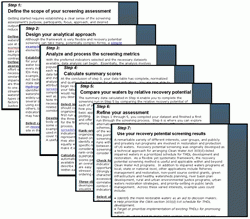 On this page:
On this page:
- Background: RPS and the Need for Watershed Technical Assistance
- Using the RPS Website
- What is Recovery Potential Screening?
- Why use RPS in water programs?
- What is the RPS Tool?
- What does a RPS Statewide Tool contain and do?
- What kinds of data are used in the RPS Tool?
- What do the RPS indicators mean?
- What does "relative scoring" mean?
- How big is a typical RPS Tool file?
- What kinds of skills and equipment does an RPS Tool user need?
- What kind of outputs can an RPS Tool generate?
- Can more indicator data be added to my RPS Tool?
- Should I discard an older RPS Statewide Tool if a newer version is available?
- Will the RPS Statewide Tools be updated?
- Will the RPS national indicator data be updated?
- How can I use the RPS Tool on watershed scales other than HUC12?
- Can I use the RPS Tool to compare only a portion of my state’s watersheds?
- What if my area of interest isn’t entirely within one state?
- Is the RPS Tool online?
- Can tribes use the RPS Tool for watersheds with tribal lands?
- Can RPS Statewide Tools be used for comparisons within a local jurisdiction?
Background: RPS and the Need for Watershed Technical Assistance
Restoring the nation's tens of thousands of impaired waters is an immense challenge. No single restoration program, public or private, has the resources to work on all impaired waters at once. With such limited resources for covering so many places, good decisions on where and how to take action are essential to achieving success. Well-informed planning is crucial to restoring and protecting the benefits to society and the environment that we receive from healthy waterways. Underlying these plans and decisions is the need for science-based comparative assessment data and tools to inform program strategies. Theoretically, the ways to compare and assess watersheds are practically countless due to wide-ranging purposes for comparison. The concept of recovery potential - the relative restorability of a water body and its watershed - is one important consideration for water quality programs whose main goal is to bring about recovery. Recovery Potential Screening (RPS) provides an approach for comparing watersheds, their condition and how well they may respond to management efforts.
Originally, the RPS approach was developed to help states, territories and authorized tribes (hereafter referred to as states for brevity) develop “a prioritized schedule" for waters needing Total Maximum Daily Loads (TMDLs) to reduce pollution and attain water quality standards. Many years of RPS application in partnership with states since 2004 show that RPS can also support a wide range of other types of watershed comparisons across the US, mainly because it can be customized to the user’s specific needs. Rather than a 'one-size-fits-all' procedure, the RPS website offers a flexible framework of methods, technical information, instructional examples and tools that can be tailored to any watershed program or purpose in any geographic locality. Although more robust, time-consuming and expensive tools exist, RPS fills a niche as a rapid watershed assessment and comparison method at a general screening level. RPS is useful to numerous Clean Water Act-related programs, but it is not an EPA requirement nor does it constitute or modify EPA policies or program guidance.
Using the RPS Website
This website provides a ‘one-stop shop’ for technical assistance in using RPS. Its major components include a step-by-step methodology, access to downloadable tools, reference materials on watershed indicators and user training and support. The multi-step RPS Methodology is described at a clear and basic level but also supported by hyperlinks to more complex technical tools, documents and training resources throughout the website. Central to applying the RPS methodology is the RPS Tool, a specially coded Excel file that contains embedded watershed data and generates watershed indices, rank-ordered tables, graphs and simple maps. RPS Tools for every state and US territory are available for download, as is a generic RPS Tool template that can be populated with the user’s own data for a place and watershed scale of their choice. The basis for RPS Tool comparative assessments is provided by Recovery Potential Indicators, which are documented in summary form or in greater detail as indicator reference sheets that contain notes on measurement, data sources and excerpts from the technical literature. The website’s Training and User Support includes the RPS Tool video training series, the RPS Tool user manual, numerous RPS reports and papers, and a downloadable restoration and recovery literature database.
What is Recovery Potential Screening?
Recovery Potential Screening (RPS) is a systematic, comparative method for identifying differences among watersheds (or watershed-based, hydrologic units such as HUC12s) that may influence their relative likelihood to be successfully restored, protected or managed in other ways. It was developed by the EPA Office of Water as a flexible, user-driven approach to help states and others generally compare impaired waters and their watersheds more quickly and efficiently while setting priorities for investing limited restoration resources. The RPS screening approach involves identifying a group of watersheds to be compared and a specific purpose for comparison, selecting appropriate indicators in three categories (Ecological, Stressor, Social), calculating index values for the watersheds, varying the analysis iteratively and applying the results as part of strategic planning and prioritization.
Why use RPS in water programs?
Whether federal, state, local or private, restoration programs typically have far more impaired waters to restore than resources to restore them. Strategic planning and priority-setting are inevitable, and wise choices with limited resources can result in greater benefits from more recovered and healthy waterways. RPS was developed to provide states and other restoration planners with a systematic, flexible tool that could help them compare watershed differences in terms of key environmental and social factors affecting prospects for restoration success. As such, RPS provides water programs with an easy to use, desktop screening and comparison tool that is user-customizable for the geographic area of interest and a variety of specific comparison and prioritization purposes. In 2016, the RPS Tool was the tool most frequently used by state TMDL programs in evaluating statewide restoration and protection priorities for the coming several years. Other uses have involved nutrients (and other pollutant-specific) load reduction plans and management, nonpoint source pollution statewide program plan support, fisheries management support, and supporting collaboration among states and within local watershed groups.
What is the RPS Tool?
The RPS Tool is a custom-coded Excel spreadsheet that performs all RPS index calculations and generates RPS outputs as rank-ordered tables, maps and bubble plots. It was developed to help users compare tens to thousands of watersheds systematically in a desktop environment using familiar software. The Tool comes in many forms. Current versions of the Tool include:
- RPS Statewide Tools: individual tools for every US state and territory with data for 300+ watershed indicators at HUC12 scale already embedded,
- Generic RPS tool: a template that hasn’t had data embedded and is not specific to a geographic location – both are selected and provided by the user,
- Lower 48 states RPS Tool: uses a smaller set of indicators at the more general HUC8 scale,
- Custom-Area RPS Tools: specially developed to cover areas like multi-state river basins, and
- The Watershed Index Online Tool: an online tool adapted from RPS Tool code where users can define any local, state or interstate project area, select their indicators from a data library, and download their own custom-made tool.
Other than differences in data, project area and related map functions, all the above tools are similar in most other ways.
What does an RPS Statewide Tool contain and do?
RPS Statewide Tools have been developed for all of the US states and territories and are updated yearly as funding permits. The standard RPS Statewide Tools each have an embedded data table of about 300 selected indicators for all HUC12s that are wholly or partially within the state’s boundary. Joint projects with individual states have customized many state tools by adding more state-specific indicator data, different scales, or both. A user can choose to run a screening on all the state’s watersheds or just a subset (e.g., the HUC12s in one county, or all HUC12s with impaired waters), and can select and weight the indicators most relevant to their screening purpose. The Tool then performs all calculations automatically and generates the results for every watershed as rank-ordered index scores (Ecological, Stressor, Social, and Integrated), a graphic bubble plot display and a statewide map. Users can customize the bubble plot display and the map (e.g., use a color gradient to represent value differences for one key indicator of interest). Numerous additional functions are supported by every RPS Tool.
What kinds of data are used in the RPS Tool?
In order to compare a group of watersheds, the RPS Tool requires indicator data on specific watershed attributes measured consistently across those watersheds. These attributes include Base (such as watershed name or ID), Ecological, Stressor, and Social metrics. Many of the indicators are landscape characteristics derived from common GIS datasets, but other attributes derived from field monitoring and geo-referenced to water bodies or watersheds, such as selected impairment-specific 303(d) and TMDL data, are also included. The indicators selected for this purpose were included mainly because they were proven useful in other RPS projects and were available with consistent data across the lower 48 states. More indicators that complement those already included are typically available in any given state, but were not available as a nationally consistent dataset.
What do the RPS indicators mean?
Each Statewide RPS Tool contains a worksheet called INDICATOR_INFO that lists all its indicators and brief descriptions. For many of these or similar indicators, standard metadata are available. More detailed indicator descriptions, including data source, how measured, relevance to restorability, and excerpts from technical literature, are compiled on the Recovery Potential Website’s Indicator Section. Users should be aware that the relevance of a given indicator to a watershed’s condition and restorability can vary depending on the type of water body, type and degree of impairment, and other factors.
What does “relative scoring” mean?
The RPS Tool calculates four multi-metric indices (Ecological, Stressor, Social and Integrated) from the user’s selected indicators. Individual indicators in their raw form often differ by orders of magnitude because they use widely differing units of measurement. Indicators are first normalized within a range of 0 to 1, then weighted if desired and transformed into an index with value range from 0 to 100. Index scores are “relative” in that the watersheds’ scoring range and distribution is based only on the gradient of scores for the watersheds screened. No thresholds or cutoff values (such as healthy/unhealthy, restorable/unrestorable, or impaired/unimpaired) are pre-identified in the RPS Tool, because such thresholds are case-specific. It is important to recognize that, due to relative scoring, a subset of screened watersheds will show very high and very low scores whether or not the subset is all very healthy, all very impaired, or highly variable in condition. As explained in Training and User Support materials, it is possible to compare any given subset to the statewide index scores as a broader comparative context.
How big is a typical RPS Tool file?
The answer varies with whether the Tool file is a state-specific version with embedded data and map, or an ‘empty shell’ generic version. Most RPS Statewide Tools are between 5 and 20MB in size, but each of these contains a data table of over 300 indicators at the HUC12 scale and a HUC12 mapping display component. The generic version, which is not location-specific and therefore has no embedded data (until added by the user) or mapping component, is about 3MB and allows users to upload data on up to three different user-defined watershed scales. In contrast, the GIS datasets from which RPS indicators are measured would require orders of magnitude more file space than the typical RPS Tool file.
What kinds of skills and equipment does an RPS Tool user need?
Anyone with moderate skills in using Microsoft Excel (versions 2007 or later) and a personal computer can learn how to use the RPS Tool quickly at their own desktop. Directions for each step and worksheet appear in the green-highlighted boxes within the Tool file, and a training video series and user manual with more detailed directions appear on the RPS website’s Training and User Support page. Having a technical background in an environmental management or water quality-related discipline is important for best results.
What kind of outputs can an RPS Tool generate?
The RPS Tool generates the results from each screening run in tabular, graph, and map format; the generic RPS Tool does not include the map option because no geographic location has yet been selected. Results from an RPS Statewide Tool include a table of index scores (Ecological, Stressor, Social, and Integrated) and rank orders of each, a graphic bubble plot display, and a HUC12 statewide map display. Users can customize the bubble plot display and the map (e.g., use a color gradient on the HUC12 bubbles or the mapped HUC12s to represent value differences for one key indicator of interest). The map can be used as a viewer of single indicator values for any index or indicator in the data table. Different iterations of the map and bubble plot can be saved as JPGs for future use while iteratively changing settings and exploring options with screening results.
Can more indicator data be added to my RPS Tool?
Yes. Every RPS Tool allows users to add more indicators to the data table already embedded and includes directions on how to do so. New indicator data must be at the same scale, and any watershed units without an indicator value must be left blank (not zero, which is a value).
Should I discard an older RPS Statewide Tool if a newer version is available?
Definitely do not discard the older version if it contains some indicators added by the user, but keep in mind that the newer version contains some new or updated indicators and improved functions. It is possible to add all the unique indicators from the older version to the new tool version by using the ADD INDICATORS function. Watch the training video on this topic if you run into any difficulties.
Will the RPS Statewide Tools be updated?
Yes, future EPA budgets permitting. Since originally issued as a national set in 2014, RPS Statewide Tools have been reissued annually to provide our users with access to new or updated data and additional tool functions. Feedback from users of our existing Tool versions can help us make improvements and/or add new functionality.
Will the RPS national indicator data be updated?
Yes, future EPA budgets permitting. The indicators measured nationally continue to grow in number and variety, and RPS user suggestions provide great ideas for particularly useful additions. The national indicator data used to develop RPS Tools is housed in the Watershed Index Online (WSIO) indicator data library. These data are added or updated as resources permit and as newer data sources become available.
How can I use the RPS Tool on watershed scales other than HUC12?
The RPS Tool was developed to compare watersheds or watershed units at any given scale, or even individual waterbody segments, to one another. RPS projects have utilized watershed units as small as NHDPlus Catchments and as large as HUC8s. Most state projects have found the HUC12 scale most useful, thus the HUC12 scale was selected as the common standard for the RPS Statewide Tool series. Users who want to do RPS analyses on other watershed scales can embed their own indicator data for up to three different watershed scales in the generic RPS Tool and generate indices, rank orders and bubble plots (but not maps) for screenings from any of the three scales. Data generated by an RPS Tool can easily be used in GIS software to make maps as well.
Can I use the RPS Tool to compare only a portion of my state’s watersheds?
This presents no problem, and in fact it is common or even preferable to compare watersheds within a subset rather than always comparing all watersheds statewide for every screening. We call this ‘subsetting’, and it is easily done. If you do not already know what watersheds occur within your subset of interest, you may use the “Create Subset” function in the Tool to identify criteria and obtain the list of qualifying watersheds. When you have identified the watershed subset (e.g., all watersheds with pathogen impaired waters and TMDLs Statewide; or all HUC12s within a given river basin), copy and paste a column of the HUC IDs for that subset into the left column of the Tool’s “Setup” worksheet. The screening will calculate indexes and display results only for the watersheds in your chosen subset.
What if my area of interest isn’t entirely within one state?
You have two main options (offline and online): 1) Working offline with two or more RPS Statewide Tools and the Generic RPS Tool, you can copy and paste all the HUC12 IDs, names, and all indicator data for just the HUC12s in your area of interest from each RPS Statewide Tool into a new spreadsheet. Sort by ID number and eliminate duplicates (the HUC12s that cross a boundary and exist in 2 or more statewide tools). Then copy and paste this combined data into the SCALE A DATA sheet in your Generic Tool, following the instructions carefully. Note that you will have to first paste in just the watershed IDs and names, then add the indicators one category at a time (Base, Ecological, Stressor, and Social). Your Tool will support all the RPS Tool functions and outputs except the mapping component; exporting these results to GIS is possible for obtaining maps. 2) The online option is through the Watershed Index Online’s WSIO Tool, which supports user-defined study areas and indicator selections for online custom tool development and offline analysis.
Is the RPS Tool online?
Yes, in different forms. The Generic and Statewide Tools are available on the RPS Tools page for download and use in the local environment of your PC. An online, modified version of the RPS Tool is the analytical interface for the Watershed Index Online, which also hosts the complete library of hundreds of HUC12 scale watershed indicators across the lower 48 states and supports user-defined study areas and indicator selections for online custom tool development and offline analysis.
Can tribes use the RPS Tools for watersheds with tribal lands?
Yes. Although we have not developed Tribal-specific RPS Tools, we have developed a method to help tribes use the RPS Statewide Tools for Tribal purposes. Within each RPS Statewide Tool we have identified each HUC12’s percent tribal lands and flagged the HUC12s that are adjacent to HUC12s with tribal lands. This enables a user to select out only the tribal HUCs and bordering HUCs in their screening within a given RPS Statewide Tool and perform their comparative analysis specifically on those tribal watersheds.
Can RPS Statewide Tools be used for comparisons within a local jurisdiction?
Yes. One of the most popular uses is comparing the HUC12s within a single county. To support relating watershed indicator data to specific counties, we have included the county name(s) per HUC12 in every RPS Statewide Tool. This enables a user to select out only their county’s HUCs and perform their comparative analysis specifically on them. See the materials on using RPS for local areas.
