The Wastewater Information System Tool (TWIST)
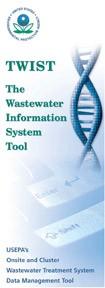 The Wastewater Information System Tool (TWIST) is downloadable, user-friendly management tool that will allow state and local health departments to effectively inventory and manage small wastewater treatment systems in their jurisdictions. It is designed to track information related to homes and facilities served, permits, site evaluations, types of systems, inspections and complaints.
The Wastewater Information System Tool (TWIST) is downloadable, user-friendly management tool that will allow state and local health departments to effectively inventory and manage small wastewater treatment systems in their jurisdictions. It is designed to track information related to homes and facilities served, permits, site evaluations, types of systems, inspections and complaints.
TWIST will help answer key questions for public health and water resource program managers, such as:
- How many systems near drinking water sources have not been maintained?
- Are there systems older than 35 years sited closer than 50 feet from the lake shore?
- Which systems require inspection within the next year?
- How many systems of similar types have malfunctioned over the last three years?
For more information about TWIST, click the link for the user guide or flyer below:
Below are instructions if you are using TWIST for the first time or if you have ordered a CD previously and need to update your version.
| TWIST Instructions for New Users | TWIST Patch for Existing Users |
|---|---|
|
|
| Click here to download the TWIST zip file(1 pg, 909 K) | Click here to download the TWIST Patch |
