Sanitary Sewer Overflow Analysis and Planning (SSOAP) Toolbox
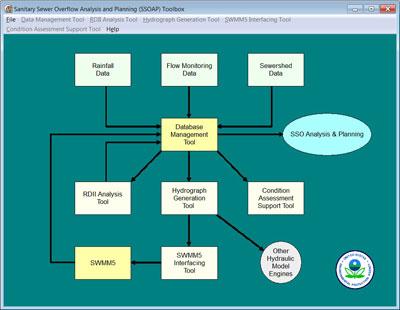
- Background
- Description
- Methodology
- Capabilities
- Applications
- Downloads
- Release History
- Publications
- Technical Contact
Background
Rainfall-derived infiltration and inflow (RDII) is the increased portion of water flow in a sanitary sewer system that occurs during and after a rainfall as a source of operating problems in sanitary sewer systems. RDII is the main cause of sanitary sewer overflows (SSO) to
- basements,
- streets, or
- nearby receiving waters.
The extent of infiltration also correlates with the condition of again sewers. Excessive RDII can also cause serious operating problems at wastewater treatment facilities. There is a need to develop methodologies and computer tools to assist communities in developing an optimal capital improvement program, while providing flexibility for future improvements.
Description
The SSOAP toolbox is a suite of computer software tools used for the quantification of RDII and help capacity analysis and condition assessment of sanitary sewer systems. This toolbox includes EPA's Storm Water Management Model Version 5 (SWMM5) for performing dynamic routing of flows through the sanitary sewer systems.
The RDII prediction methodology employed in the SSOAP toolbox offers an effective means to design a focused sewer condition assessment program and maximize the success of field investigation efforts. Also, it provides an effective means to assess the post-rehabilitation performance of the sewer system using the pre- and post-sewer capacity analysis.
The SSOAP toolbox was developed from a cooperative research and development agreement (CRADA) with CDM Smith Inc., a global consulting, engineering, construction, and operations firm.
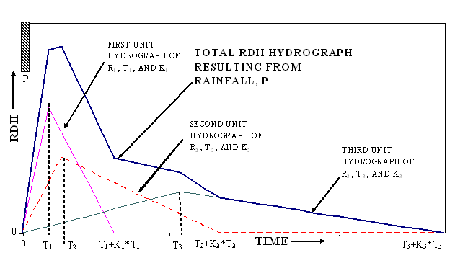
Methodology
SSOAP uses the synthetic unit hydrograph (SUH) approach for predicting RDII. Specifically, this approach employs the RTK method to characterize the RDII response to a rainfall event. The selection of this method for quantifying RDII in the SSOAP toolbox is documented in the EPA's "Review of Sewer Design Criteria and RDII Prediction Methods. (PDF)" (30pp, 186 KB)
The RTK method is based on fitting up to three triangular unit hydrographs to an observed RDII hydrograph (shown above) to estimate the fast, medium, and slow RDII responses. The Ri parameter is the fraction of rainfall volume entering the sewer system as RDII, Ti is the time to peak, and Ki is the ratio of time of recession to Ti. The RDII volumes of three unit hydrographs are designated as R1, R2, and R3. A high R1 value indicates that the RDII is primarily inflow driven. If more of the total R value is allocated to R2 and R3, this will indicate that the RDII is primarily infiltration driven.
Capabilities
The capabilities in the SSOAP toolbox are fully document in the EPA's report "Computer Tools for Sanitary Sewer System Capacity Analysis and Planning (PDF) (104 pp, 3.7 Mb, About PDF) and "SSOAP Toolbox Enhancements and Case Study (PDF)" (53 pp, 2.6 Mb, About PDF). The SSOAP toolbox integrates databases of a sanitary sewer system and contains the following six functions for assessing the conveyance capacity and condition of a sanitary sewer system:
The integration of the DMT with the other tools described below, improves the efficiency and results of comprehensive data reviews.
- Database Management Tool (DMT) - Serves as the command center of the toolbox. The DMT provides an interface with several data sources (sewer systems, flow, and rainfall data), and interacts with other SSOAP tools and exchanges data. It stores and organizes data using the SSOAP System Database, which is a standard Microsoft Access® database. To facilitate the data management function, the DMT includes software to
- perform rainfalll and flow data quality control;
- identify wet-weather events and determine rainfall volume, peak rainfall intensity, and antecedent moisture conditions; and
- support sanitary sewer system capacity analysis and planning.
- RDII Analysis Tool - Performs wastewater hydrograph decomposition and determines up to three sets of RDII parameters (Ri, Ti, and Ki) by performing the following analysis:
- Dry Weather Flow (DWF) Analysis. Using the flow and rainfall monitoring data, this analysis is used to develop representative weekday and weekend DWF hydrographs at each metered station, including a determination of individual base wastewater flow and groundwater infiltration (GWI);
- Wet Weather Flow Analysis. Used to determine the RDII hydrograph for a storm event by subtracting the DWF hydrograph and GWI adjustment flow from the total monitored hydrograph (the GWI rates prior to a rainfall usually need adjustment to account for seasonal variations);
- Unit Hydrograph Curve Fitting Analysis. Used to determine Ri, Ti, and Ki values by adjusting the Ri, Ti, Ki parameters for each event analyzed so that, when these values are applied to the monitored precipitation data, the simulated RDII reasonably matches the monitored flow; and
- Statistical Analysis of RDII Parameters. This analysis is done to extrapolate Ri, Ti, Ki unit hydrograph parameters from measured conditions to non-measured or design storm conditions.
- RDII Hydrograph Generation Tool - Generates the RDII hydrograph of a sewershed for the selected rainfall events using its physical characteristics (e.g., sewer areas and land uses) and the Ri, Ti, Ki values determined. This tool can export RDII hydrographs to other hydraulic routing engines in addition to SWMM5.
- SWMM Interfacing Tool - Assists users in organizing and incorporating the hydrographs generated by the RDII hydrograph generation tool into the SWMM 5 input files.
- SWMM5 Tool - Performs the actual dynamic flow routing through a sewer network system and uses the graphic utility interface capability in SWMM5 to visualize the sewer system responses. It then selectively exports the output data for further analysis. Information on SWMM5 Tool.
- Condition Assessment Support Tool - Serves two primary functions: (1) Obtains the RTK parameters of sub-sewersheds from the Database Management Tool and enables users to compare them via graphics and tables. This information can be used to prioritize sub-sewersheds, design focused field investigations, and subsequent sewer rehabilitation plans, and (2) obtains sub-sewersheds’ RTK parameters under pre- and post-rehabilitation conditions from the Database Management Tool and enables users to correlate data via graphics and tables. Users can assess the effectiveness of sewer rehabilitation programs.
Applications
The SSOAP toolbox is designed to support SSO mitigation efforts, which include the following:
- Determining RDII characteristics
- Prioritizing sewersheds for sewer condition assessment, sewer rehabilitation and RDII source reduction
- Evaluating performance of sewer improvements based on RDII reduction
- Evaluating RDII related sanitary sewer overflows (SSOs) using SWMM5
- Managing SWMM5 hydraulic simulation results
- Managing and analyzing flow monitoring and rainfall data
- Comparing RDII parameters from different sewersheds
- Correlating RDII parameters under pre- and post-rehabilitation conditions and support users to assess the effectiveness of sewer rehabilitation programs
Downloads
| File | Date |
|---|---|
| Setup(23 MB) | August 2013 |
| SSOAP Source Code(7 MB) | August 2013 |
| Release Notes | August 2013 |
Release History
| Release | Date |
|---|---|
| 2.0.0 | August 2013 |
| 1.0.3 | January 2012 |
| 1.0.2 | January 2011 |
| 1.0.1 | March 2010 |
| 1.0.0 | October 2009 |
Publications
- US EPA. (2012) "SSOAP Toolbox Enhancements and Case Study." (PDF) (53 pp, 2.6 MB, About PDF) Publication No. EPA/600/R-12/690.
- US EPA. (2008) "Review of Sewer Design Criteria and RDII Predictions." (PDF) (30 pp, 186 K, About PDF) Publication No. EPA/600/R-08/010.
- US EPA. (2007) "Computer Tools for Sanitary Sewer System Capacity Analysis and Planning." (PDF) (104 pp, 3.53 MB, About PDF) Publication No. EPA/600/R-07/111.
Technical Contact
Got a question about our research model? Want to give us feedback? Contact a technical expert about SSOAP.
