Benchmark Dose Software (BMDS) Version 3.2 - Download
Download BMDS 3.2 (rel. 2020-08-20)
For Microsoft Windows systems running Microsoft Excel 2010, 2013, 2016 or later
The BMDS download package includes the BMDS Excel application and supporting files. You can view or download the BMDS ReadMe file and the BMDS User Guide from this web site.
- Downloading/Installing
- System Requirements
- Enabling and Digitally Signing Excel Macros
- Using BMDS 2.7 for specific models not included in BMDS 3.x
Downloading/Installing
BMDS is distributed as a .zip file, which can be unzipped to any folder where the user has read/write privileges. Administrator privileges are not required.
The following instructions are written specifically for Windows 10, which is the EPA standard desktop.
- Right-click and select “Save Target As” or “Save Link As” for the BMDS 3.2 install package (ZIP)(6 MB, August 19, 2020)
- Locate the zipped file that you downloaded.
- Right-click the zipped file and, from the context menu, select Extract All. The "Extract Compressed (Zipped) Folders" dialog box displays.
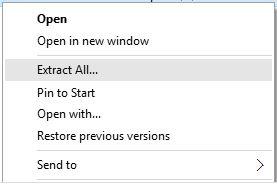
- In the "Extract Compressed (Zipped) Folders" dialog box, shown below, enter or browse to the folder where you want the BMDS folder to be extracted. Check the "Show extracted files when complete" checkbox to open the BMDS folder after the zip extraction completes.
Keep the file path short: For best results, place the extracted folder (and its subfolders) in the simplest, shortest directory, without special characters or spaces, and for which you have administrative rights (for most users, this will be C:\Users\[user's LAN ID], but sometimes includes C:\).
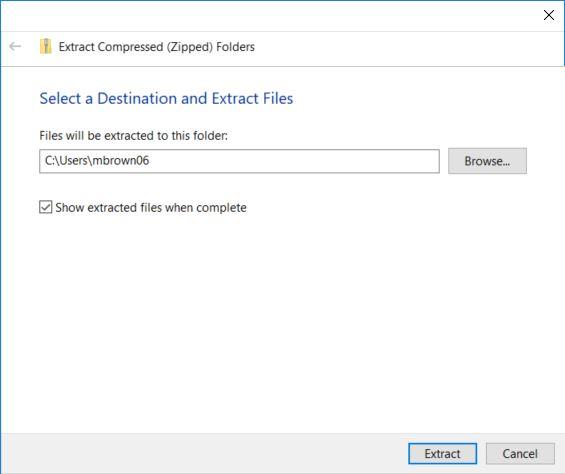
- Select the Extract button to start the extraction.
- To launch BMDS, select "bmds3.xslm" (or “bmds3” if your Windows operating system does not show file extensions).
- Enable and (if necessary) digitally sign the macros in the bmds3.xlsm file.
- Download the BMDS User Guide and Readme file.
System Requirements
BMDS requires the desktop version of Microsoft Excel 2010, 2013, or 2016 (32- or 64-bit) for Windows or later with macros enabled (visit the Microsoft support site for information on enabling Excel macrosExit and, if needed, digitally signing macros Exit). We recommend using the Office 365 or standalone Microsoft Office installation methods rather than installing via the Microsoft Store.
BMDS is compatible with 64-bit versions of Microsoft Windows.
BMDS does not run on macOS systems; instead, we recommend installing a Windows virtual machine and running BMDS from there.
Enabling and Digitally Signing Excel Macros
For BMDS to function, you will need to enable macros in Excel the first time you run BMDS. Visit the Microsoft support site for information on enabling Excel macros.Exit
BMDS is shipped with its macros unsigned. If your organization requires macros to be digitally signed for security purposes, follow Microsoft’s instructions for digitally self-signing the macrosExit in your copy of BMDS.
If you would prefer a version of BMDS with the macros digitally signed, please file a BMDS eTicket and enter your contact information. In the eTicket Subject field, enter “Request digitally signed BMDS 3.2.” Warning: The digitally signed version of BMDS 3.2 may not work consistently across different versions of Excel, including 32- and 64-bit versions.
Using BMDS 2.7 for Specific Models Not Included in BMDS 3.x
- Dichotomous background dose models
- Rai and Van Ryzin nested dichotomous model, which is a Weibull model modified to include a litter-specific covariate
- Toxicodiffusion model
- ten Berge model, which has been superseded by EPA’s categorical regression software CatReg
These models are not maintained or supported by EPA at this time, but can be accessed in the archival BMDS 2.7. You can download and run BMDS 2.7 from that link and use the application alongside BMDS 3.x. Note, however, that BMDS 2.7 is no longer under active development by US EPA.
