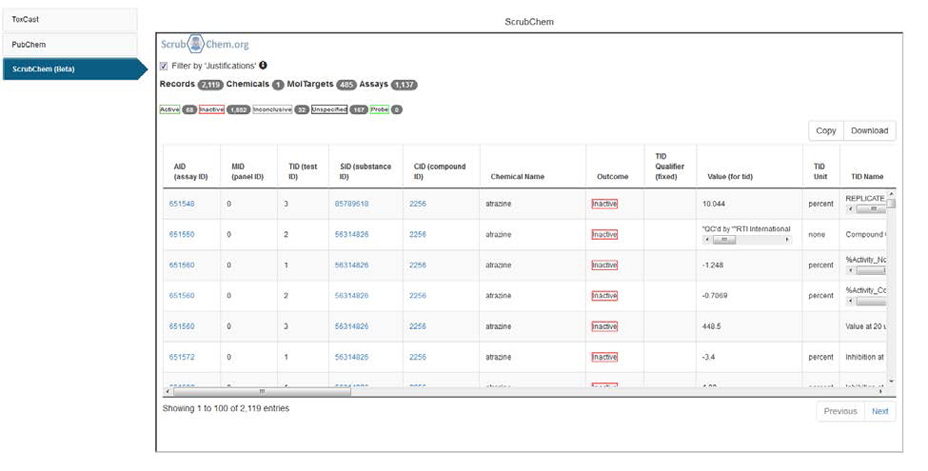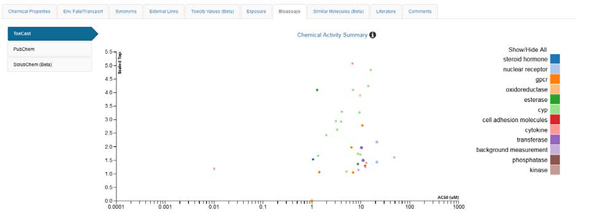Chemicals Dashboard Help: Bioassays
The Bioassays tab provides access to three different types of bioassay data. This includes the ToxCast data, an embedded view of PubChem Bioassay data and an embedded view of ScrubChem Bioassay data. The Toxcast data shows the bioassay data represented as a graphic and the target families displayed on the right hand side. These can be displayed one family at a time and switched using Show/Hide All as necessary. The color coding represents the ACTIVE hit calls as a function of target family.
The table below the plot lists the tabular data associated with the Toxcast data. The Inactives and “Background Results” are not shown by default but can be displayed by selecting the buttons above the table. The columns can be ranked by selecting the appropriate column header (in blue) and hovering over the assay name provides the details of the assay. Selecting the download in either TSV or Excel will download the file including the background results and inactives.
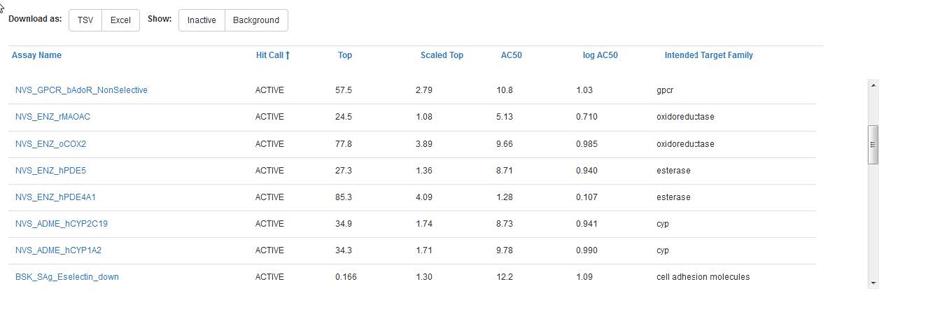 The PubChem selection button displays a PubChem widget allowing the user to navigate through the PubChem data sourced using the embedded widget and real time service calls against PubChem to retrieve the latest data.
The PubChem selection button displays a PubChem widget allowing the user to navigate through the PubChem data sourced using the embedded widget and real time service calls against PubChem to retrieve the latest data.
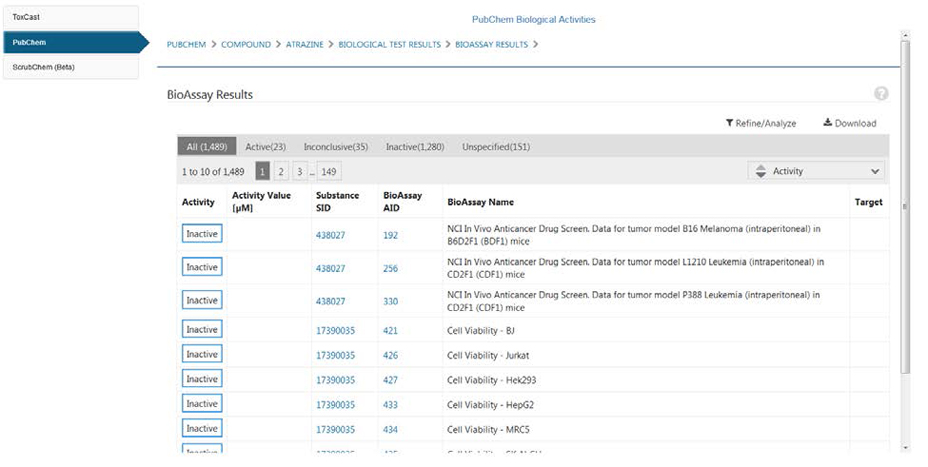 Navigation of the PubChem widget should be fairly self-explanatory.
Navigation of the PubChem widget should be fairly self-explanatory.