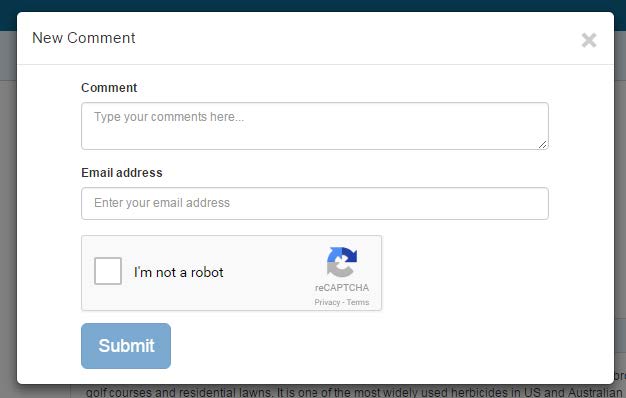Chemicals Dashboard Help: Literature
The Literature Tab provides access to four different ways to access data we class as literature for the purpose of review within the dashboard. It includes access to PubMed literature, searches against Google Scholar, an Abstract Sifter that can be used for specific queries against Pubmed articles using MeSH based searches and access to PubChem Patents.
Google Scholar
The Google Scholar search function allows for terms to be selected from the drop downs. These are appended into a search using the CAS Number and Preferred Name. For the query shown below a search of Google Scholar will return a list of articles with Atrazine and Hazard in the query results. The query can also be edited in the search box as necessary.
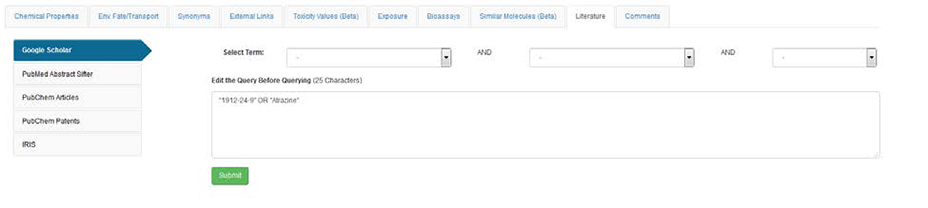
PubMed Abstract Sifter
The abstract sifter functionality uses pre-defined queries to initiate a query against PubMed. The list of queries is:
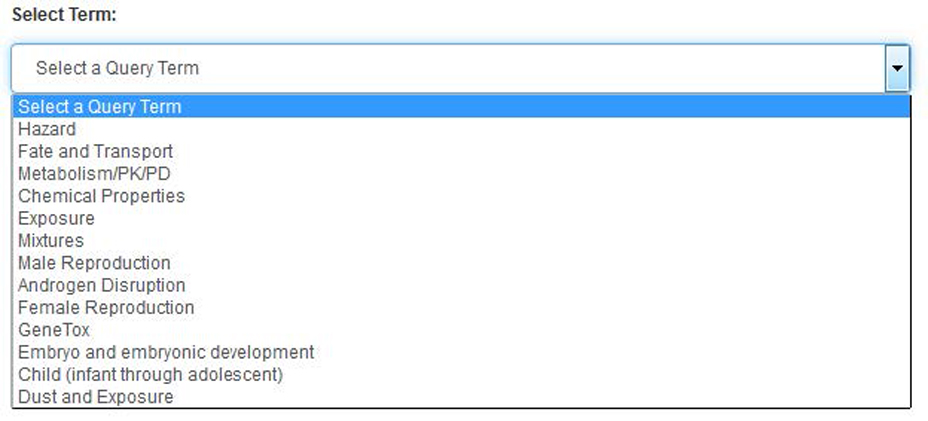
Selection of one of these queries creates the MeSH query required to perform the search. Retrieve articles (the green button) will return the number of articles that are identified with a maximum of 1000 available for download. For the example shown below the abstracts are retrieved and the filter boxes can be used to search and mark-up the abstracts based on substring searches. Up to three terms can be searched (using the Search and Count button) and clicking on the individual terms in the table will rank order the results based on the specific search terms. When one or more abstracts are identified for further reading then the PMID can be selected to open up the abstract in the PubMed interface.
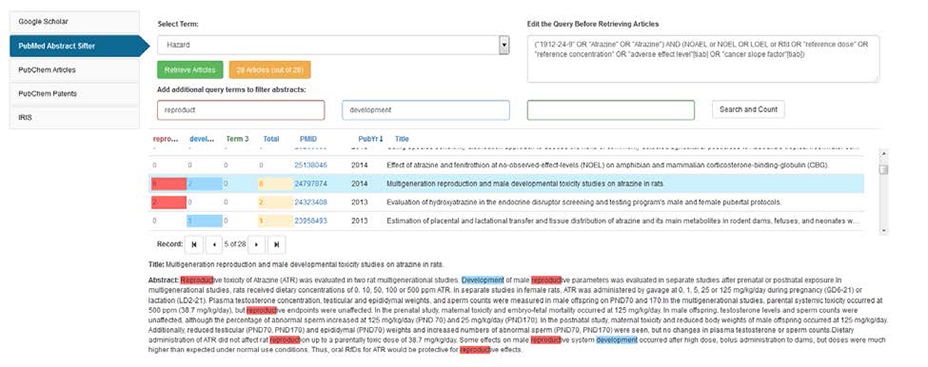
PubChem Articles
The PubMed widget provides access to the latest articles reported in Pubmed with the chemical in question flagged for inclusion using the MeSH Ontology mappings in PubChem. The articles are ranked with most recent listed first.
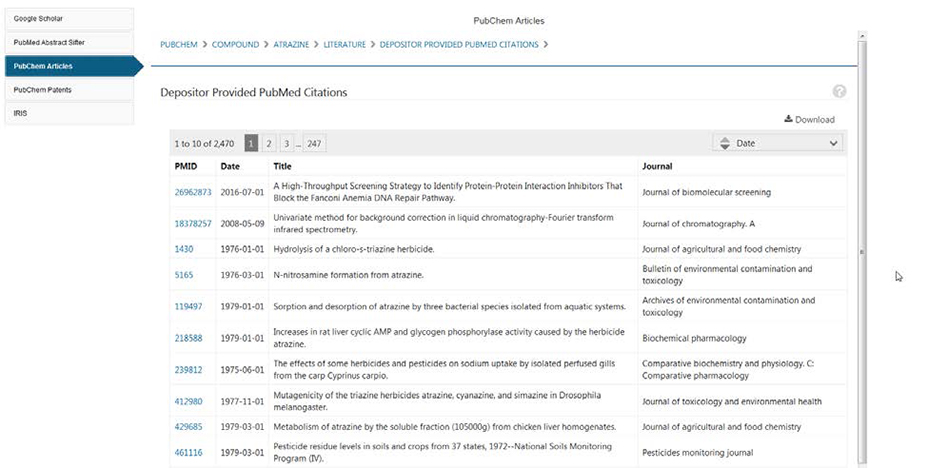
PubChem Patents
The PubChem Patent Widget lists patents associated with a particular chemical and indexed through PubChem. The list of patents is ranked with most recent patent listed first. The data can be downloaded directly from the widget using the Download Button at the top right hand corner.
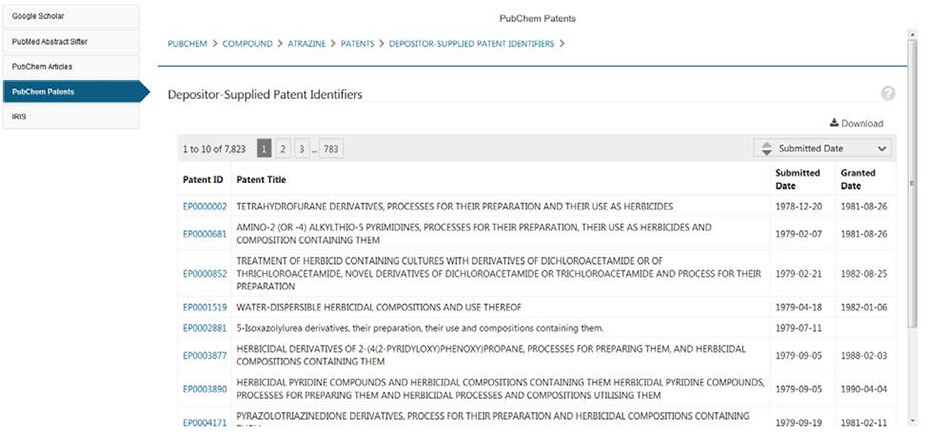
Iris
Iris shows the Integrated Risk Information System report associated with a chemical, if available.
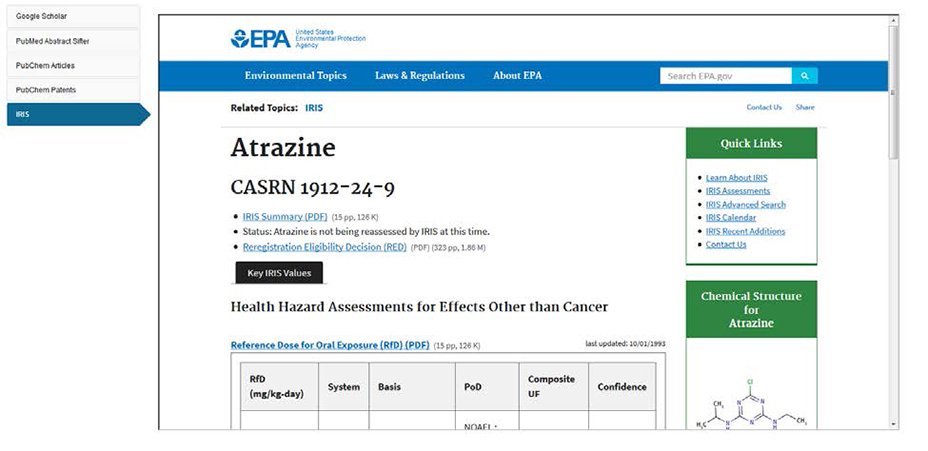
Comments
The comments tab will list any comments made by users of the system in terms of potential data issues. Each chemical record can be annotated with comments regarding incorrect synonyms, quality of experimental property data etc. This allows crowd sourcing curation of the data on the database and engages the community of users in facilitating expansion and validation of the data. Comments can be submitted by selecting the Select Comment button on the top right hand side of the interface. This opens up a modal dialog box for the user to add their comments. The users email must be included in order to submit a comment as this will allow us to respond. The email will not be displayed on the record and will be kept private. A captcha is included to prevent spamming.